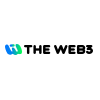Ethereum 智能合约开发工具之 RPC 服务和 Hardhat 的简单使用介绍
Ethereum 智能合约开发工具之 RPC 服务和 Hardhat 的简单使用介绍
一.主流的 RPC 服务商
- Alchemy: https://www.alchemy.com/
- Quicknode: https://www.quicknode.com/
- Ankr: https://www.ankr.com/
- Infura: https://www.infura.io/zh
- GetBlock: https://getblock.io/
Chainlist 也可以找到 RPC 节点
- ChainList: https://chainlist.org/
二. Hardhat 使用介绍
hardhat 是一个用于构建、测试、部署和维护以太坊智能合约的开发环境。它提供了一系列工具和插件,使开发人员可以更高效地工作。
1.Hardhat 初体验
1.1.安装与初始化
npm install --save-dev hardhat
1.2.初始化项目
npx hardhat
或者
npx hardhat init
- 输出如下
What do you want to do? …
❯ Create a JavaScript project
Create a TypeScript project
Create a TypeScript project (with Viem)
Create an empty hardhat.config.js
Quit
选择你喜欢的方式往下执行, 执行之后你后得到下面目录结构的代码
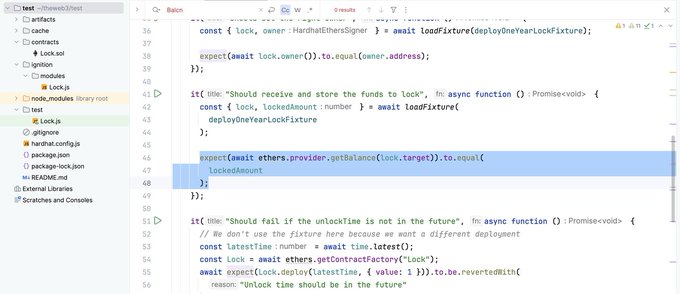
- Contract: 存放合约代码的目录
- Ignition/modules: 部署脚本目录
- Test: 测试脚本目录
- hardhat.config.js:配置文件,网络和其他配置
若是 Ts 的方式生成,还有很多 ts 的配置文件
1.3.hardhat 测试部署合约
- 测试合约
npx hardhat test
1.3.1.本地部署合约
- 启动本地节点,以便部署和测试智能合约:
npx hardhat node
- 部署智能合约: 在终端中运行部署脚本
npx hardhat ignition deploy ignition/modules/xxx.js --network localhost
1.3.2. Sepolia 网络部署和验证合约
npx hardhat ignition deploy ignition/modules/xxx.js --network sepolia --verify
该--verify标志是可选的,但它告诉 Hardhat Ignition 在成功部署后验证合同。
如果您有现有部署并想要验证它,您也可以verify通过传递部署 ID 直接运行任务:
npx hardhat ignition verify chain-11155111
1.3.3. 参数执行部署
要使用参数执行部署,您需要使用参数--parameters,如下所示:
可以调用一个示例文件./ignition/parameters.json并包含以下内容:
{"Apollo": {"name": "Saturn V"}}
这使得模块name的参数Apollo为"Saturn V"。
npx hardhat ignition deploy ignition/modules/Apollo.js --parameters ignition/parameters.json
1.3.4.检查现有部署
- ignition deployments 返回对应的部署 ID
npx hardhat ignition deployments
- 输出
chain-31337
- ignition status 返回信息部署信息
npx hardhat ignition status chain-31337
- 输出
Deployment chain-31337 (chainId: 31337) was successful
Deployed Addresses
TheWebThree#TheWebThree - 0x5FbDB2315678afecb367f032d93F642f64180aa3
1.3.5.可视化你的模块
npx hardhat ignition visualize ./ignition/modules/TheWebThree.js
- 执行完命令之后会生成一个 html, 里面展示了你 js 的所有函数调用情况
1.3.6.清除先前的执行
npx hardhat ignition wipe deploymentId futureId
1.3.7. 使用 reset 清除现有的部署
npx hardhat ignition deploy ignition/modules/Apollo.ts --network localhost --reset
1.3.8.使用 create2 部署
npx hardhat ignition deploy ignition/modules/Apollo.js --network sepolia --strategy create2
2.使用 Hardhat 开发一个 ERC20 代币合约
2.1.创建目录
mkdir erc20
npx hardhat init
2.2.项目初始化完成之后改造代码得到以下结构
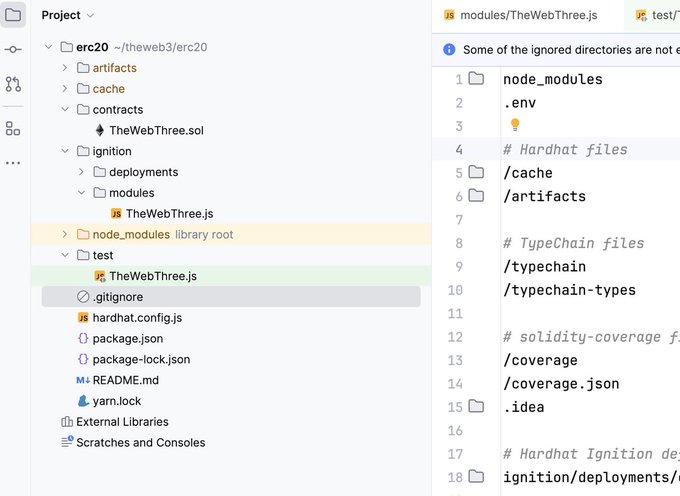
- TheWebThree.sol 是核心合约,代码如下
// contracts/MyTokenV1.sol
// SPDX-License-Identifier: MIT
pragma solidity ^0.8.0;
import "@openzeppelin/contracts-upgradeable/token/ERC20/ERC20Upgradeable.sol";
import "@openzeppelin/contracts-upgradeable/proxy/utils/Initializable.sol";
contract TheWebThree is Initializable, ERC20Upgradeable {
address payable public owner;
function initialize(uint256 initialSupply) external initializer {
__ERC20_init("TheWebThree", "TWT");
_mint(msg.sender, initialSupply);
owner = payable(msg.sender);
}
}
- ignition/modules 下面的 TheWebThree.js 是部署脚本
const { buildModule } = require("@nomicfoundation/hardhat-ignition/modules");
module.exports = buildModule("TheWebThree", (m) => {
const InitialSupply = 1_000_000_000;
const theWeb3Contract = m.contract("TheWebThree");
m.call(theWeb3Contract, "initialize", [InitialSupply], { after: [theWeb3Contract] });
return { theWeb3Contract };
});
- test 目录下 TheWebThree.js 的是测试脚本
const {
time,
loadFixture,
} = require("@nomicfoundation/hardhat-toolbox/network-helpers");
const { anyValue } = require("@nomicfoundation/hardhat-chai-matchers/withArgs");
const { expect } = require("chai");
const BigNumber = require("bignumber.js");
describe("TheWebThree", function () {
async function deployTheWebThree() {
const initialSupply = 10000000000
// const initialSupply = new BigNumber(amount).times(new BigNumber(10).pow(10e18));
const [owner, otherAccount] = await ethers.getSigners();
console.log(owner.address)
console.log(otherAccount.address)
const TheWebThree = await ethers.getContractFactory("TheWebThree");
const theWebThree = await TheWebThree.deploy();
await theWebThree.initialize(initialSupply)
await theWebThree.transfer(owner, initialSupply);
return { theWebThree, owner, otherAccount, initialSupply};
}
describe("Deployment", function () {
it("Should set the right symbol", async function () {
const { theWebThree, owner, otherAccount,initialSupply } = await loadFixture(deployTheWebThree);
expect(await theWebThree.symbol()).to.equal("TWT");
expect(await theWebThree.name()).to.equal("TheWebThree");
console.log("decimals==", await theWebThree.decimals())
});
it("Should set the right owner", async function () {
const { theWebThree, owner, otherAccount, initialSupply } = await loadFixture(deployTheWebThree);
expect(await theWebThree.owner()).to.equal(owner.address);
});
it("Should receive right balance", async function () {
const { theWebThree, owner, otherAccount,initialSupply } = await loadFixture(deployTheWebThree);
const balanceOf = await ethers.provider.getBalance(await theWebThree.owner())
console.log(balanceOf)
// expect(balanceOf).to.equal(initialSupply);
});
});
});
- hardhat.config.js 网络配置相关的代码
require("@nomicfoundation/hardhat-toolbox");
/** @type import('hardhat/config').HardhatUserConfig */
module.exports = {
solidity: {
version: "0.8.24",
settings: {
optimizer: {
enabled: true,
runs: 200
}
}
},
networks: {
sepolia: {
url: "https://sepolia.infura.io/v3/apiKey",
accounts: ["privateKey"]
},
bsctest: {
url: `https://data-seed-prebsc-1-s1.binance.org:8545/`,
accounts: ["privateKey"]
},
},
etherscan: {
apiKey: "apiKey",
}
};
3.执行测试与部署
3.1.测试
- 执行测试命令
npx hardhat test
- 输出结果
TheWebThree
Deployment
0xf39Fd6e51aad88F6F4ce6aB8827279cffFb92266
0x70997970C51812dc3A010C7d01b50e0d17dc79C8
decimals== 18n
✔ Should set the right symbol (402ms)
✔ Should set the right owner
9999998340779823021046n
✔ Should receive right balance
3 passing (410ms)
3.2.本地部署
- 启动节点命令
npx hardhat node
- 返回值
Started HTTP and WebSocket JSON-RPC server at http://127.0.0.1:8545/
Accounts
========
WARNING: These accounts, and their private keys, are publicly known.
Any funds sent to them on Mainnet or any other live network WILL BE LOST.
Account #0: 0xf39Fd6e51aad88F6F4ce6aB8827279cffFb92266 (10000 ETH)
Private Key: 0xac0974bec39a17e36ba4a6b4d238ff944bacb478cbed5efcae784d7bf4f2ff80
Account #1: 0x70997970C51812dc3A010C7d01b50e0d17dc79C8 (10000 ETH)
Private Key: 0x59c6995e998f97a5a0044966f0945389dc9e86dae88c7a8412f4603b6b78690d
- 本地部署合约命令
npx hardhat ignition deploy ignition/modules/TheWebThree.js --network localhost
- 输出结果
Hardhat Ignition 🚀
Deploying [ TheWebThree ]
Batch #1
Executed TheWebThree#TheWebThree
Batch #2
Executed TheWebThree#TheWebThree.initialize
[ TheWebThree ] successfully deployed 🚀
Deployed Addresses
TheWebThree#TheWebThree - 0x5FbDB2315678afecb367f032d93F642f64180aa3
3.3. Sepolia 部署
- 部署命令
npx hardhat ignition deploy ignition/modules/TheWebThree.js --network sepolia --verify
- 输出结果
✔ Confirm deploy to network sepolia (11155111)? … yes
Hardhat Ignition 🚀
Deploying [ TheWebThree ]
Batch #1
Executed TheWebThree#TheWebThree
Batch #2
Executed TheWebThree#TheWebThree.initialize
[ TheWebThree ] successfully deployed 🚀
Deployed Addresses
TheWebThree#TheWebThree - 0x3bBb5B55A0054c10a176C932B8b9d7775CE22419
Verifying deployed contracts
Verifying contract "contracts/TheWebThree.sol:TheWebThree" for network sepolia...
上面的其他的命令就不在这里再做过多赘述,比较简单的,课程中咱们详解讲解,